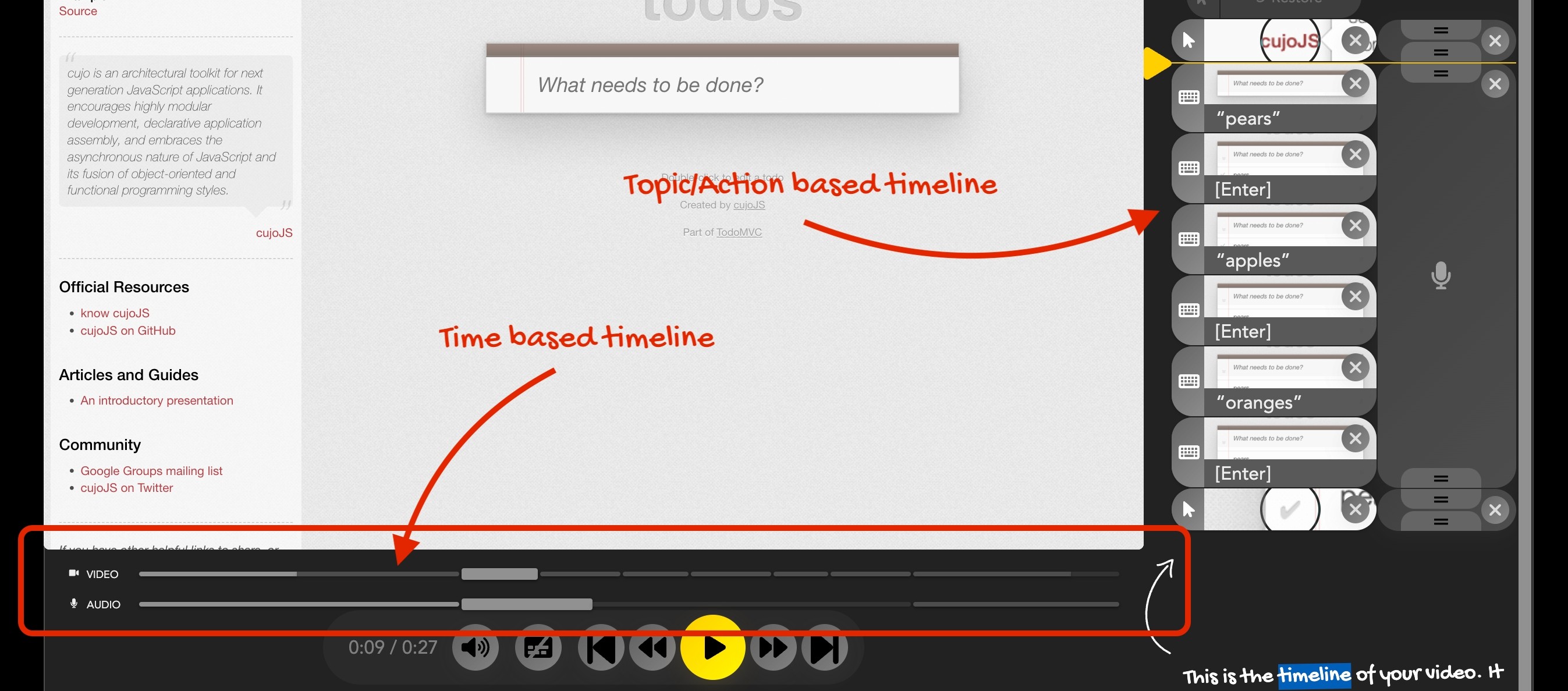Record Once 2.1 release 🎉
September 7, 2022
Here’s the rundown:
Faster, even on older computers
The new features we’ve added build on top of performance improvements we’ve released these last couple months which make the app much faster, especially for long videos and older computers.
Record multiple websites with the new location bar
Need to record multiple websites in one session? With the new URL bar, you can do just that! Jump from one website to the next and Record Once will keep recording.
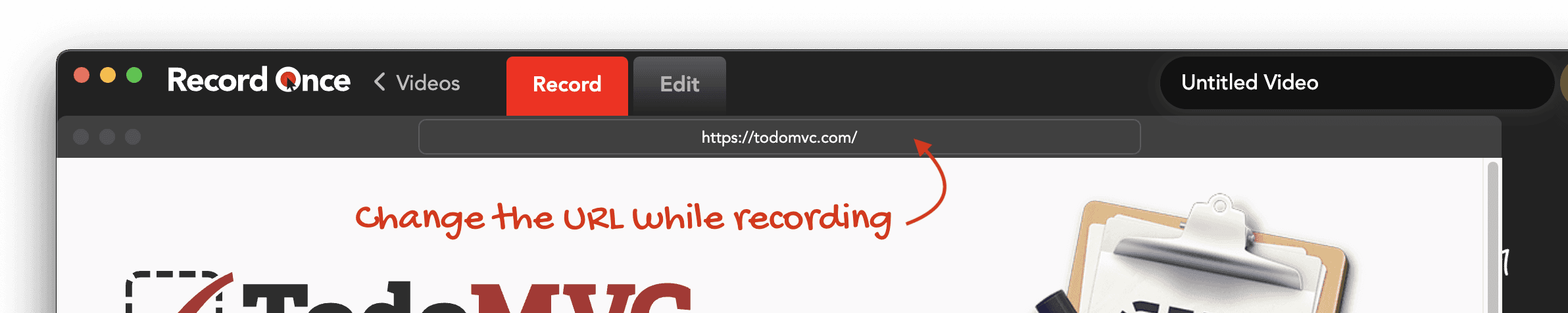
Easier login flow
Authenticating has never been easier, instead of asking for your credentials again in the Record Once app after you logged into the website. The app now redirects you to your web browser which can re-use your cookies and all you have to do is click one button to log yourself in, in the app!
Visual voice over
Want to make your videos a little more personal? Add a visual voice over by uploading your video file via the “+ Add audio or video file” button. It’ll be treated just like an audio file but the video footage will appear in the bottom right of your video.
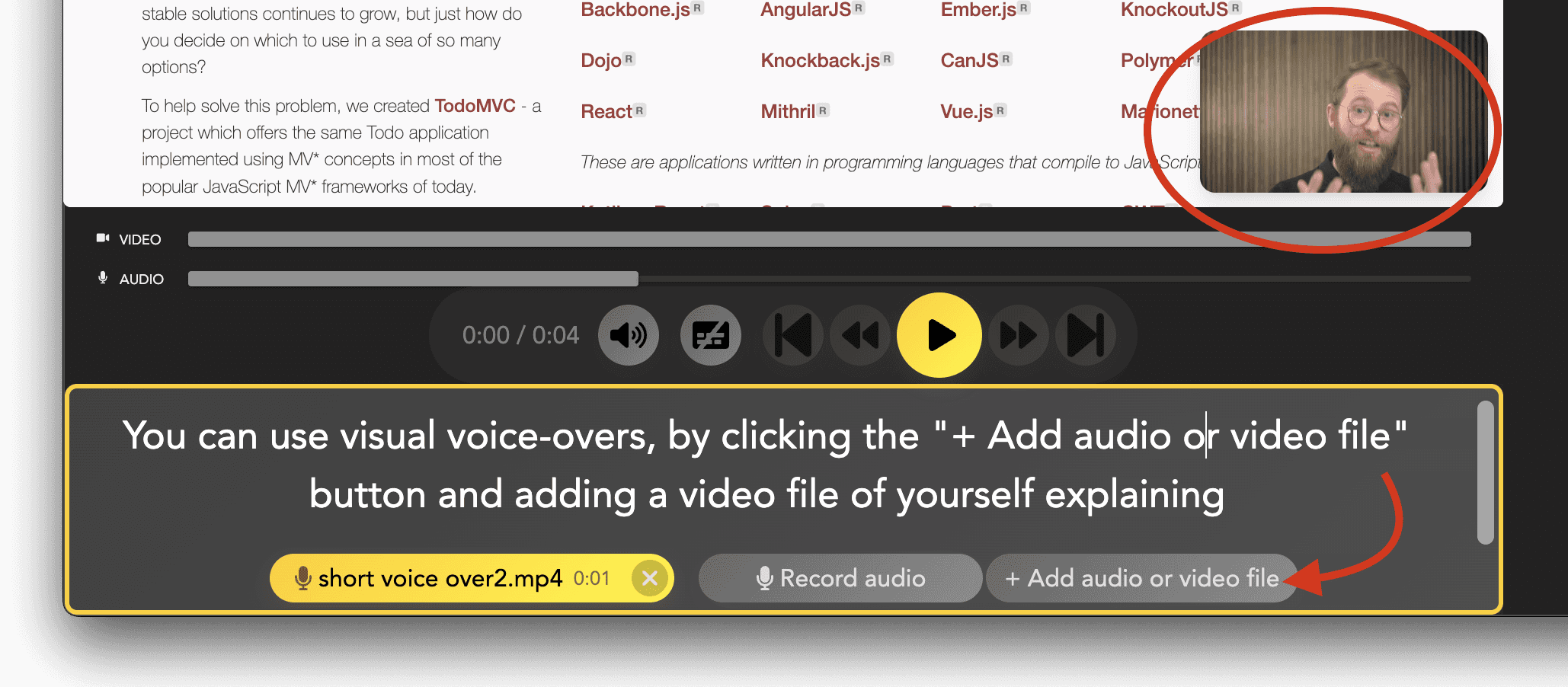
New time based timeline
Not having to mess around with frames to get the timing of your video right is a huge time saver which Record Once gives you automatically. Sometimes this can feel a little magical and you’d like to understand exactly what Record Once has done for you. To help we’ve added a second timeline with audio and video which show you exactly how the voice-overs you’ve added are affecting the playback of your video.